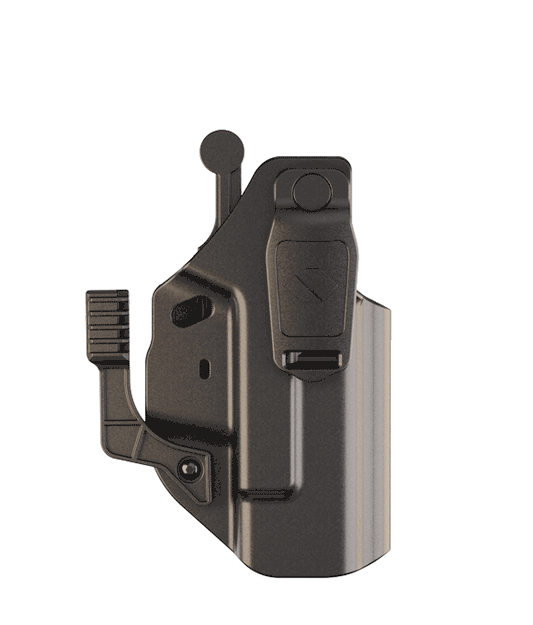Accessibility Statement
This website has begun the accessibility process, and will be completed soon. For any questions, you can contact the company Equality by phone and email.
introduction
Nowadays, when the Internet is used for many things in everyday life, for most people, it is a duty to make every website accessible on a mobile device to enable a comfortable browsing experience.
There are people who use websites that have made their lives difficult until they are unable to do so, due to various disabilities.
Accordingly, we are making every possible effort to advance and make the sites accessible to all.
Our vision is that every person will be able to choose the easiest way for them to surf the Internet, and we will be able to help them do so.
Our way is to remember, every person is equal. And we will do everything in our power to achieve that.
How does the delivery process work on the site?
The site has been updated with the access code of the Equalizers Company. It is intended to allow users to choose from a variety of viewing and surfing options with added convenience.
When you click on the extension icon, the accessibility menu will open.
To easily and quickly navigate the site using the keyboard, you can activate the "Navigate by keyboard" button in the item, and use the following keys:
To navigate between keys, press the B key on the keyboard.
To navigate between types, press the F key on the keyboard.
To navigate between titles, press the H key on the keyboard.
To navigate between items, press the M key on the keyboard.
To navigate between options, press the G key on the keyboard.
Screen reader - For the best browsing experience, you should download the NVDA text reader for your computer.
Are you struggling with a problem?
If you do not find the program you are looking for on the site or you are interested in assistance from a service representative, you can press f4 and a window will open to leave details. Leave it there and a phone number and a representative from our team will contact you.
Additionally, you can press the "Emergency button" in the extension (found at the bottom of the extension) to quickly call or send a message. When using the computer, you can press the red button to remotely disconnect.
What is in the accessibility specification?
● Fast navigation between the main pages of the site.
● Check the size of the body on the site.
● Changes in the distance marked on the site.
● Changes in the distance between the cows in the field.
● Enlarge the site's representation.
● Verify the position of the texts on the site (right/left/center).
● Changing the colors of the titles/backgrounds/texts on the site.
● Marker color - Change the marker color to: Large and black/Large and white.
● Readable font - changing the font to a more readable font.
● Retrieve titles - Retrieve all titles on the site.
● Link retrieval - Retrieve all links on the site.
● Text magnification - Display text in a browser window during transit.
● Reading support - adding a virtual marker on the screen to track the user's location on the site.
● Support for a point - fishing a specific area at a location during a transit period.
● Dark contrast - changing the colors of the site to bright against a dark sky.
● Bright contrast - changing the colors of the site to dark against a clear sky.
● High Contrast - Changing the colors of the site to contrasting colors.
● High Saturation - Increases the intensity of the colors in the image.
● Low Saturation - Reduces the intensity of the colors in the site.
● Monochrome - Changes the colors of the site to black and white.
● Mute audio - Automatically mute all video or audio on the site.
● Hide elements - Hide all elements on the site.
● Stopping animations - stopping the flashes and moving elements on the mask.
● Floating fish - A specific element fish in transit.
● Pressing - Pressing a specific element during a press.
● Reading mode - displaying the site without clutter and without distractions.
● Keyboard navigation - Navigate using the keyboard keys between the links/titles/chapters/tabs/items/items on the site.
● Mask Reader - Read texts on the web by clicking on the desired text.
● Microphone - for performing voice commands
Latest details on site accessibility
Name: Tabor Avrahami
Phone: 1-700-015-107
Email: info@equality.co.il
Business accessibility:
Name: Diego
Phone: 052-5557715
Email: Info@timetoedc.com
Text: 3 Iros Street, Gedera - The location is not accessible.
Whenever accessibility is needed, the service provider will go out to the customer with a mobile cash register to provide convenient and accessible service.
Disabled parking: There is public disabled parking.
Last update date: 14.01.2025
הטבות בלעדיות לחברי קבוצת אחים עם נשק
קוד הטבה: BROPLUS
-
Gun holster with IWB/OWB ORPAZ EVO lock
ספק:ORPAZRegular price From 149.90 ₪Regular priceUnit price per0.00 ₪Sale price From 149.90 ₪ -
Identification hat for security forces
ספק:EDCRegular price 39.90 ₪Regular priceUnit price per0.00 ₪Sale price 39.90 ₪Sold out -
TACTICAL EDC BELT BLACK
ספק:EMTANRegular price 199.90 ₪Regular priceUnit price per0.00 ₪Sale price 199.90 ₪ -
Black WST Kydex inner holster
ספק:WSTRegular price 159.00 ₪Regular priceUnit price per0.00 ₪Sale price 159.00 ₪ -
IWB ORPAZ EVO non-locking pistol holster
ספק:ORPAZRegular price From 139.90 ₪Regular priceUnit price per0.00 ₪Sale price From 139.90 ₪ -
נרתיק פנימי F.A.B. SCORPUS® COVERT
ספק:FAB defenseRegular price 149.00 ₪Regular priceUnit price per0.00 ₪Sale price 149.00 ₪ -
TACTICAL EDC BELT
ספק:EMTANRegular price 199.90 ₪Regular priceUnit price per0.00 ₪Sale price 199.90 ₪ -
Identification hat for security forces
ספק:EDCRegular price 39.90 ₪Regular priceUnit price per0.00 ₪Sale price 39.90 ₪ -
Security lanyard for RAMON pistol
ספק:EMTANRegular price 79.90 ₪Regular priceUnit price per0.00 ₪Sale price 79.90 ₪ -
A variety of tactical patches with the Israeli flag
ספק:EDCRegular price 19.90 ₪Regular priceUnit price per0.00 ₪Sale price 19.90 ₪ -
Gun maintenance and cleaning bundle
ספק:EDCRegular price 99.00 ₪Regular priceUnit price per0.00 ₪Sale price 99.00 ₪ -
PRO KIT for the EVO ORPAZ model
ספק:ORPAZRegular price 59.90 ₪Regular priceUnit price per0.00 ₪Sale price 59.90 ₪ -
C-Series-OWB Level I&II ORPAZ holster
ספק:ORPAZRegular price From 149.90 ₪Regular priceUnit price per0.00 ₪Sale price From 149.90 ₪ -
נרתיק בד לאקדח | Orpaz IWB
ספק:ORPAZRegular price 79.00 ₪Regular priceUnit price per0.00 ₪Sale price 79.00 ₪ -
Fonda for single cartridges of Orpaz CLIP&LOOP
ספק:ORPAZRegular price 109.00 ₪Regular priceUnit price per0.00 ₪Sale price 109.00 ₪